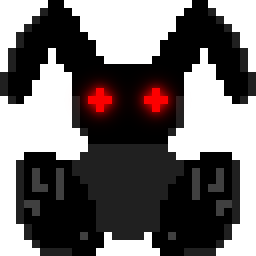XXX
Before being something modelized inside files, the configuration
module is an in-memory data manager.
In this first part, we will learn how to create, delete and
edit a configuration without talking about its storage.
We will use C11 features throught some functions, so
your compiler should be ready for it: recent and set to plain
C instead of C++. If you are using C++, alternatives to
listed functions will be provided.
This function build a configuration node. It is the very start of
a configuration when it does not came from a file. This configuration
node must be freed with bunny_delete_configuration when you are done.
Delete a configuration node.
The create mode is a mode where some access provoke the creation of
configuration node. It is mandatory to write a configuration from
a virgin one. It is not mandatory to only write inside existing nodes.
This function return the node, children of configuration and characterized
by id. id can be a string containing an address or an integer containing
an index. Addresses in configuration work almost like structure access in C:
-
The '.' operator allows you to access a field and look for a named children,
for example:
buffer.width
Access the width field which is inside buffer.
-
The '->' operator allows you to access the address stored inside a field
to access a named children, for example:
clipable->buffer
Assuming clipable contains the address of a field which have a child named buffer.
-
The '[' ']' operator allows you to access a field and look for an indexed
children, for example:
array[21]
Access the field n=21 in array.
The value between brackets can use variable, which can be defined by
address, like in C, for example:
people[account.id]
Will access in people the field at the index stored inside account.id.
-
It is currently unsupported, but it will be in the future, the
operator '[' ']' operator will allow you to access a field and look for
a children value if the value between bracket is a string.
This functionnality needs C11.
Alternative functions are
bunny_configuration_go_get_node and
bunny_configuration_get_case.
This function set a value into the sent configuration. This value can be a
string, an int or a double.
This functionnality needs C11.
Alternative functions are bunny_configuration_set_string,
bunny_configuration_set_double and bunny_configuration_set_int.
This function get a value from the sent configuration. This value can be a
char**, an int* or a double*.
If value inside the node is not of the correct type but could be converted,
it will. If the value was retrieved, the function returns true.
This functionnality needs C11.
Alternative functions are bunny_configuration_get_string,
bunny_configuration_get_double and bunny_configuration_get_int.
This function set a value into the sent configuration at the sent address.
This value can be a string, an int or a double.
This functionnality needs C11.
Alternative functions are bunny_configuration_go_set_string,
bunny_configuration_go_set_double and bunny_configuration_go_set_int.
This function get a value from the sent configuration at the sent address.
This value can be a char**, an int* or a double*.
If value inside the node is not of the correct type but could be converted,
it will. If the value was retrieved, the function returns true.
This functionnality needs C11.
Alternative functions are bunny_configuration_go_get_string,
bunny_configuration_go_get_double and bunny_configuration_go_get_int.
The below program show several operations made on a configuration with
the most useful functions of the configuration module.
It starts by creating a first configuration node with bunny_new_configuration.
This creates a single and empty, for both named children and indexed children,
but also as value, node: no children, no value.
Following this operation, a little demo of what is the create mode. It is
currently disabled, as it is by default: when calling the
bunny_configuration_access function which is designed to get a node by
its address, because this mode is disabled, the function cannot get it because
it does not exist yet and it returns NULL.
Right after, we call bunny_configuration_create_mode with true as parameter
to enable it and retry with bunny_configuration_access. This time, the node
is created.
Now we have a Team.Player node and a pointer on it inside adr, we will
store a value inside it. With bunny_configuration_set, we can set
a value inside a node by its pointer.
Right after, we try to fetch it and store it inside an integer variable
and check its value. It matches the one we set before.
Sometimes, it is more convenient to set a value from far away, without
having to get its node before and then call a set function. Same thing
goes for get functions.
For this purpose, the bunny_configuration_go_* family allow to set and
get values from a parent node with relative address.
In this part of the program, we set the Team.Player field from the root
node we create at the very beginning to an integer value.
From the root node again, we fetch it and check it is the same we set before.
Finally, to prove that we set effectively the node that was pointed
by adr before, we will fetch the value from it with the function we
previously used, bunny_configuration_get and check it matches 68000.
Do not forget to delete the configuration if you do not need it anymore.
Note that it delete every data that was inside. If integers and doubles
are not big deal, you should pay attention to strings you retrieved, their
pointers will not be valid anymore!
Also pay attention to pointers to node that were below the node you
delete: they will not be valid either after that.
The whole program, setting values with different fashion and fetching
them right after.
#include <lapin.h>#include <assert.h>int main(
void)
{
// Will contain the root node t_bunny_configuration *cnf;
// Will contain any children t_bunny_configuration *adr;
// Will store retrieved value int val;
// Create the configuration cnf =
bunny_new_configuration();
// By default, the create mode is false, so this function will fail adr =
bunny_configuration_access(cnf,
"Team.Player");
// Test the function failed assert(adr ==
NULL);
// Switch to create mode so access and set functions create nodes bunny_configuration_create_mode(
true);
// Create Team node in root and Player in Team node. adr =
bunny_configuration_access(cnf,
"Team.Player");
// Test the function is successful assert(adr !=
NULL);
// Set adr (Team.Player) to 6502 bunny_configuration_set(adr, 6502);
// Get the value inside adr bunny_configuration_get(adr, &val);
// Test if the value is 6502, exit brutally if not assert(val == 6502);
// Reset val, to be sure the next operation made something val = 0;
// Change, from root, the value of the node bunny_configuration_go_set(cnf, 68000,
"Team.Player");
// Get the value from root bunny_configuration_go_get(cnf, &val,
"Team.Player");
// Test everything went well assert(val == 68000);
// Reset again val = 0;
// Get the value from adr, just to be sure bunny_configuration_get(adr, &val);
// Test everything went well assert(val == 68000);
// Delete the whole configuration bunny_delete_configuration(cnf);
return (
EXIT_SUCCESS);
}